728x90
반응형
git, Github 및 SourceTree 설치과정 및 사용법 등은 생략



Unity Project 생성

원하는 프로젝트를 생성한다.
Git
git init
프로젝트를 생성한 폴더로 가서 git bash를 열고 아래 명령어를 입력한다.
git init
프로젝트 폴더에 숨김폴더로 .git이 추가되었다.

.gitignore
git bash에서 아래 명령어를 입력하여 .gitignore를 가져온다.
curl https://raw.githubusercontent.com/github/gitignore/master/Unity.gitignore --output .gitignore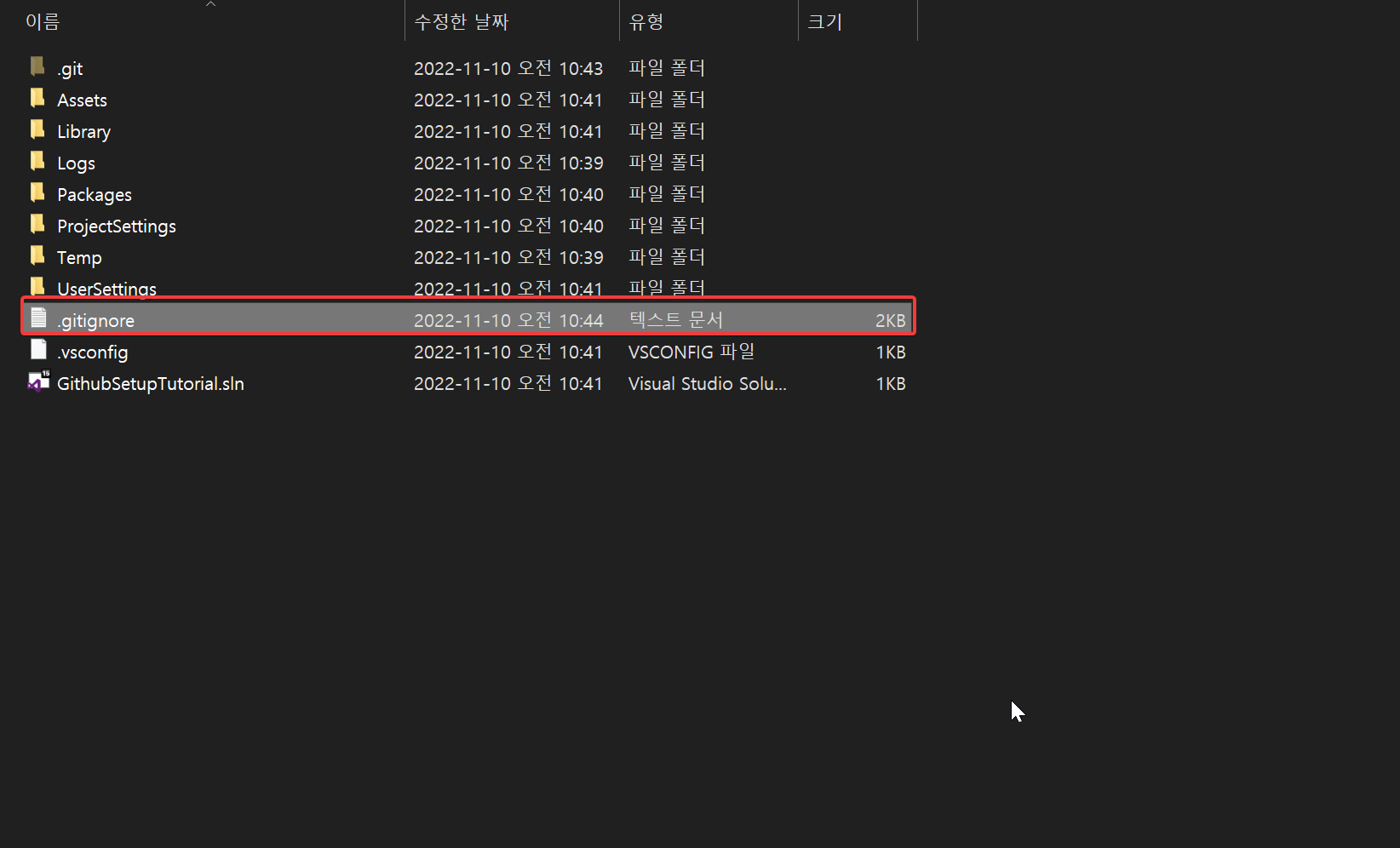
Github Repository 생성
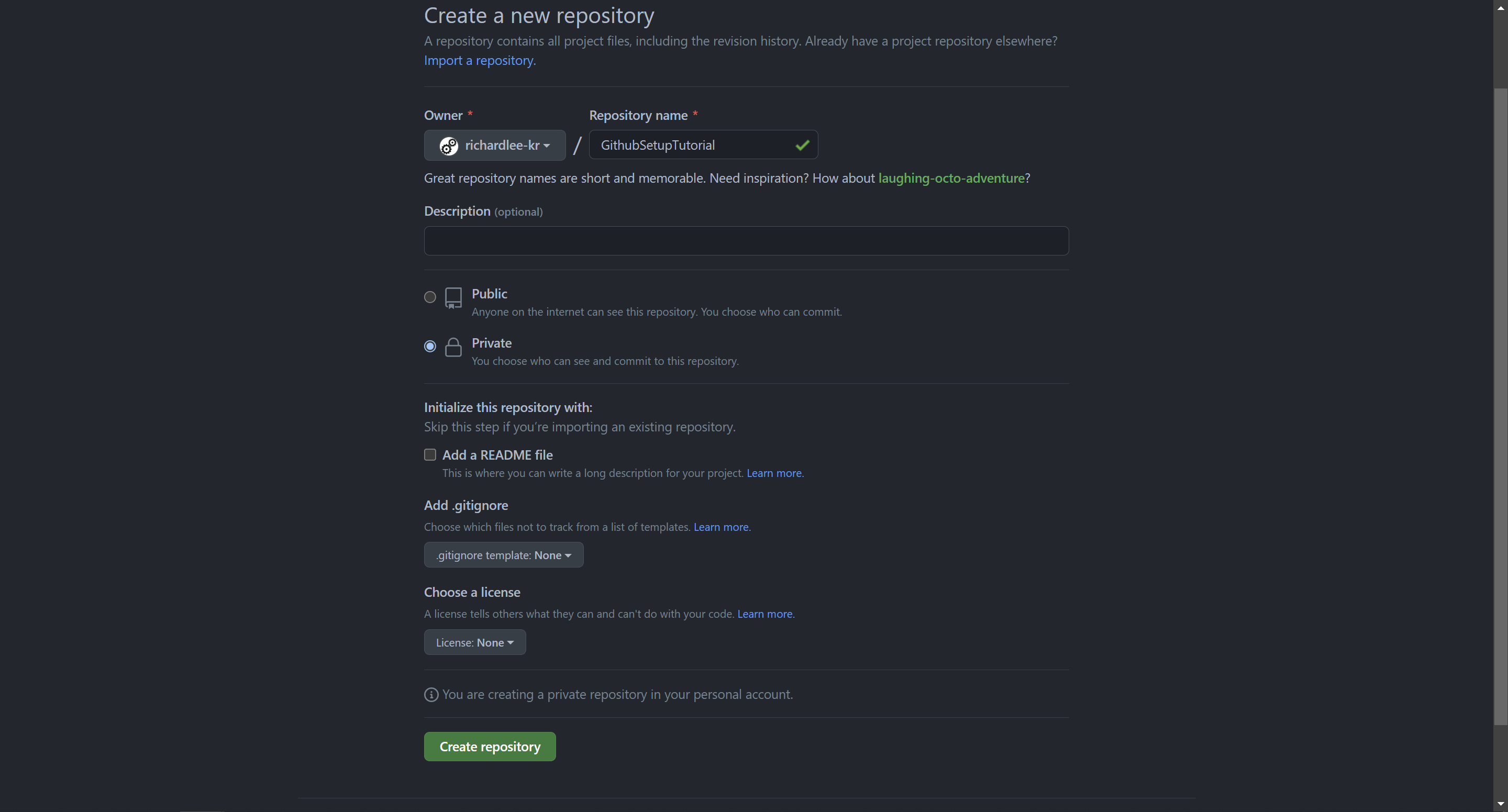
프로젝트 이름과 같은 이름을 가지는 Github Repository를 만들어준다.
Sourcetree
Add repository
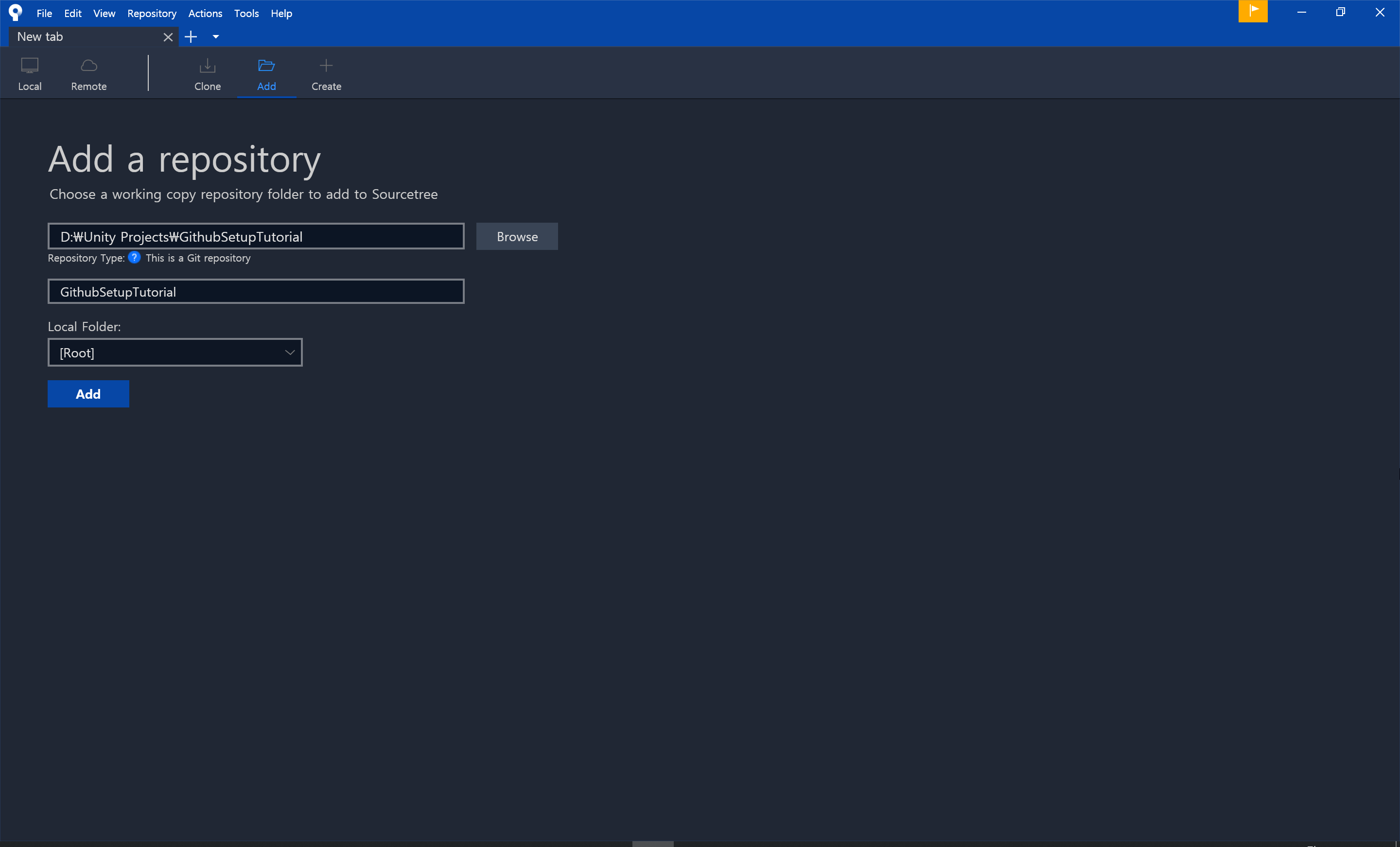
프로젝트 폴더를 Browse에서 선택하고 Add를 누른다.
지금까지의 작업을 commit 해준다. (Initial commit)
Github 연결
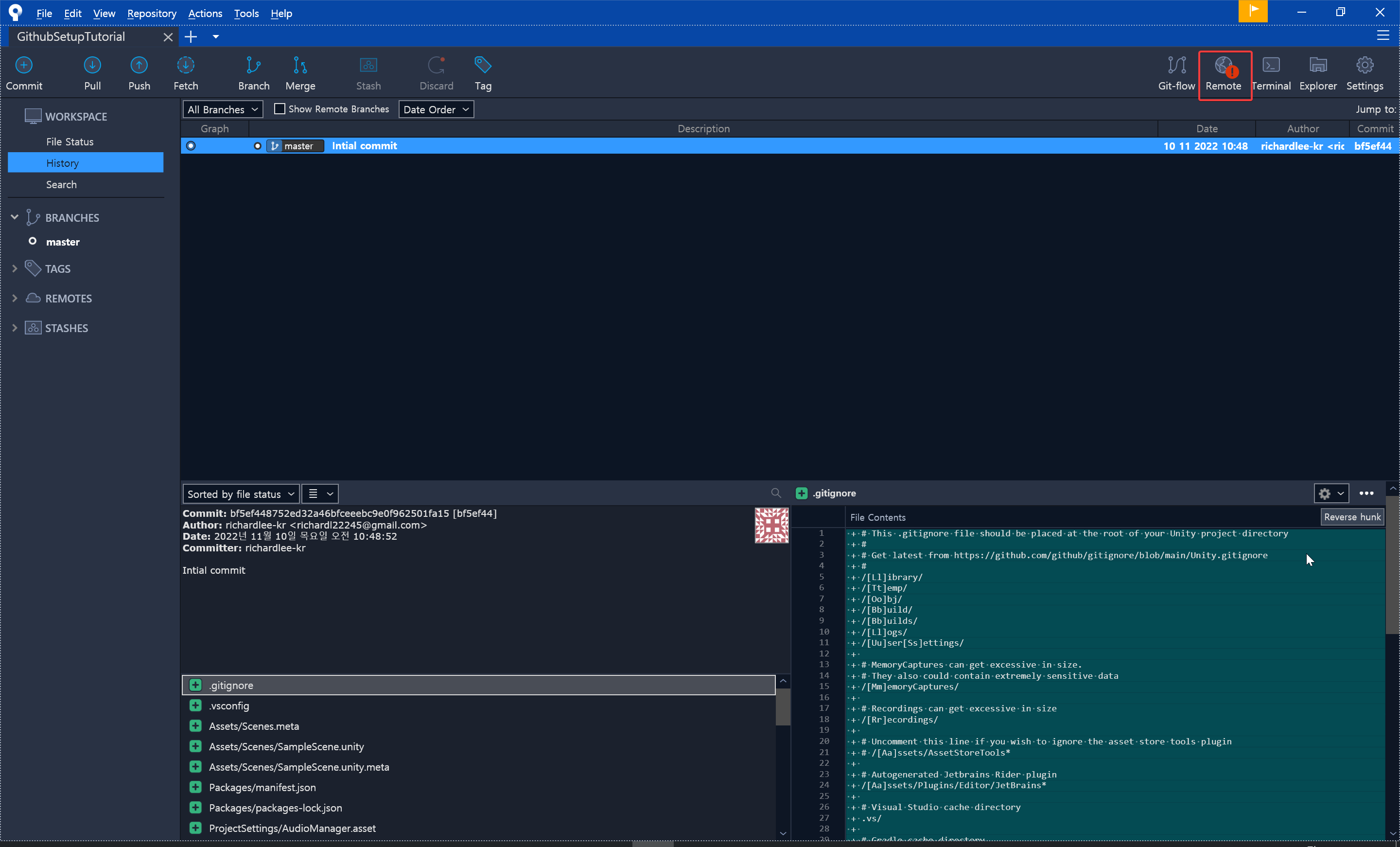
지금 상태에서는 github의 remote repository와 연결되어 있지 않다.
Github repository를 들어가면 아래와 같은 화면이 나오는데
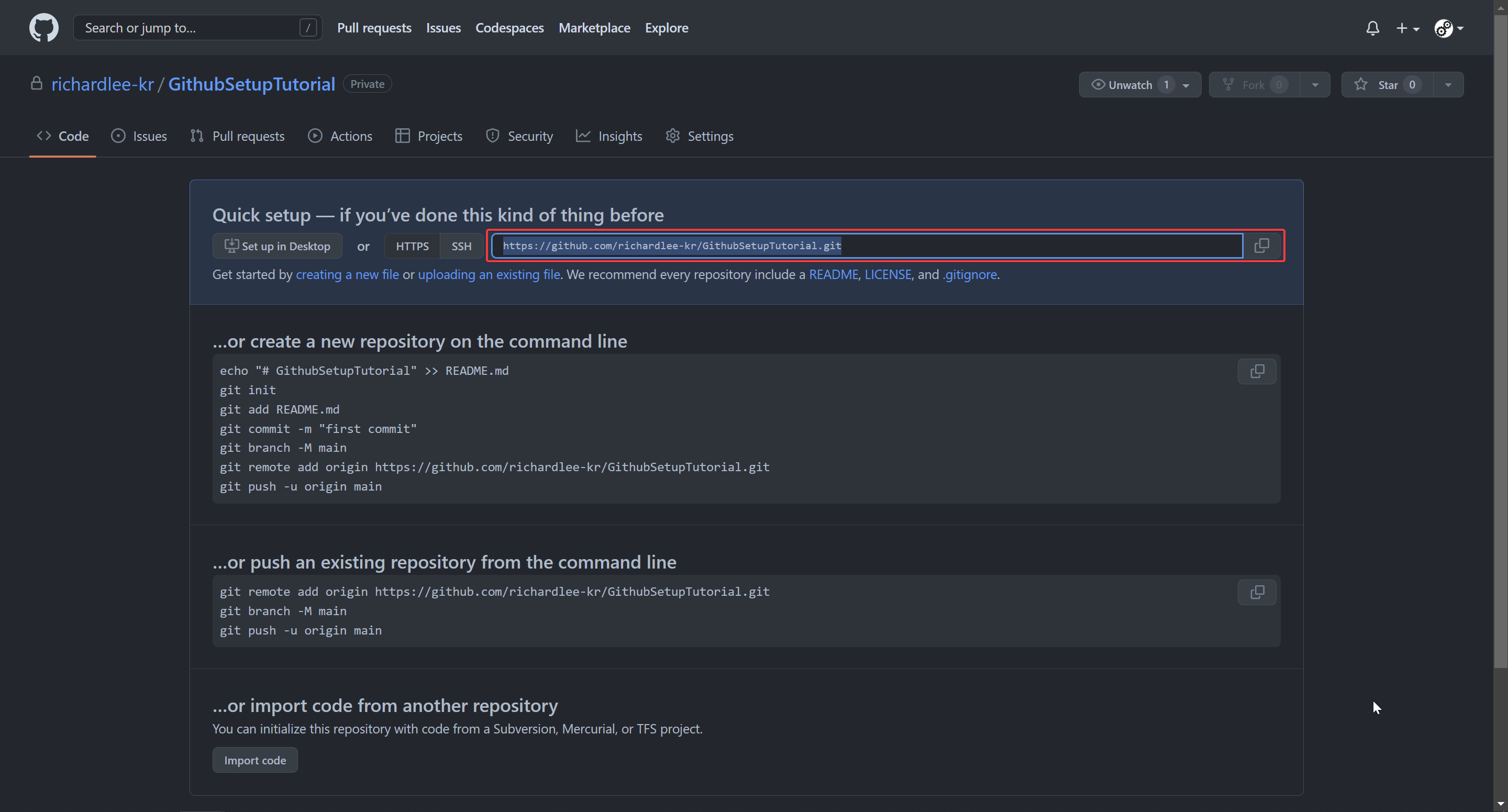
빨간색 네모를 복사한다.
Sourcetree의 Remote - Settings - Add - URL/Path에 붙여넣는다.
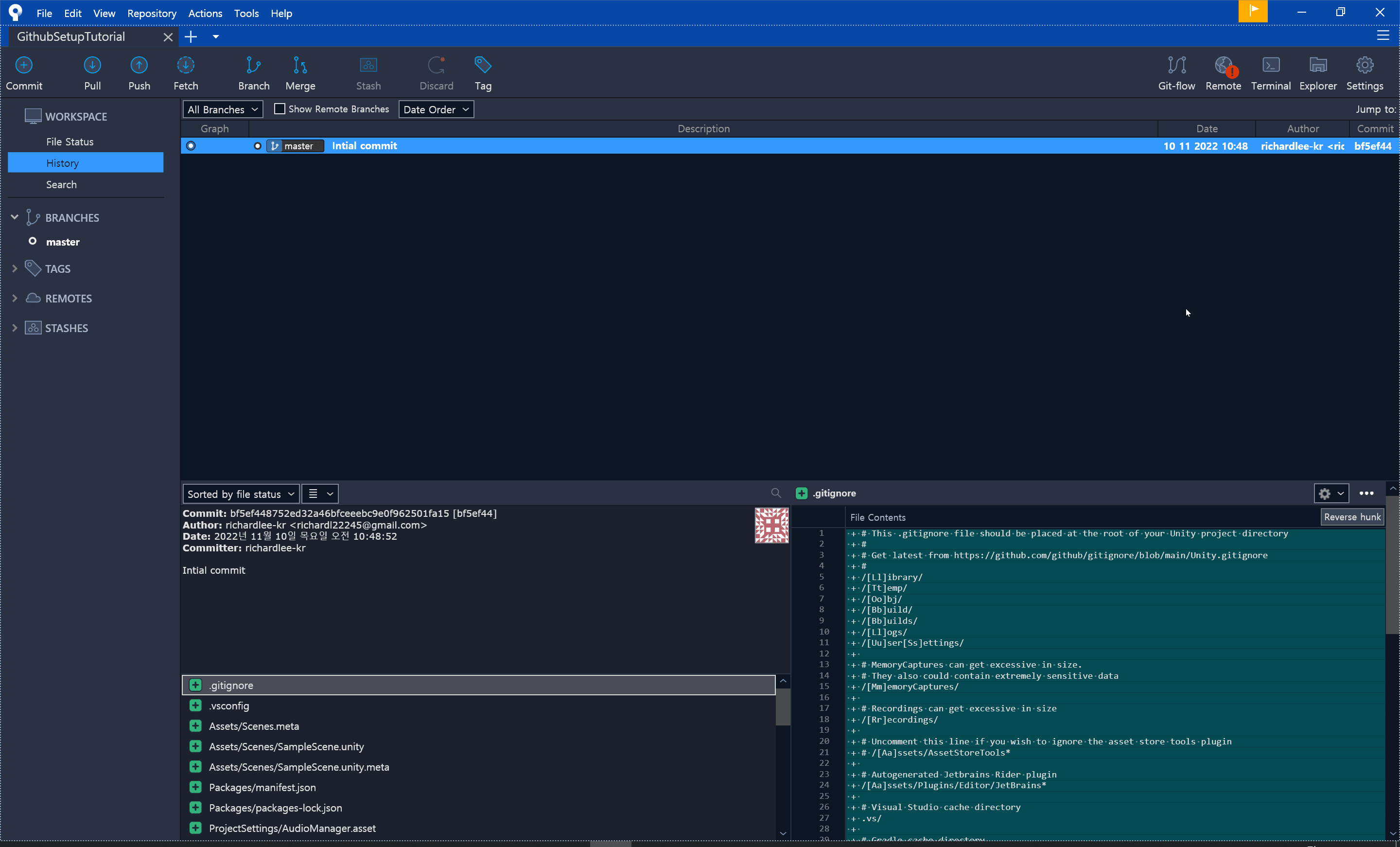
Push
이제 Intial commit을 Github로 push한다.
Push - master branch 체크 - Push를 누른다.
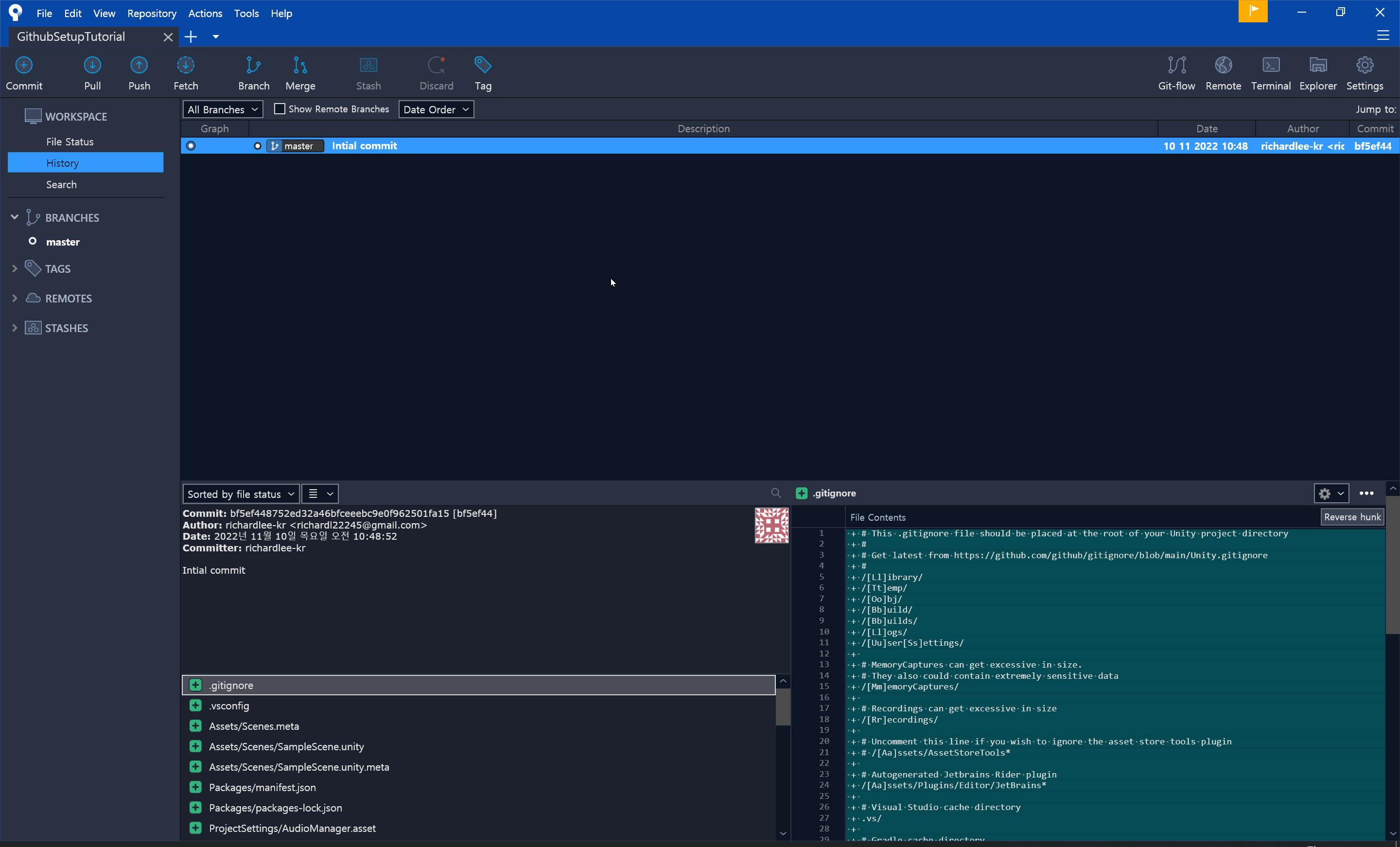
그리고 Github를 확인해보면 commit이 올라와있다.
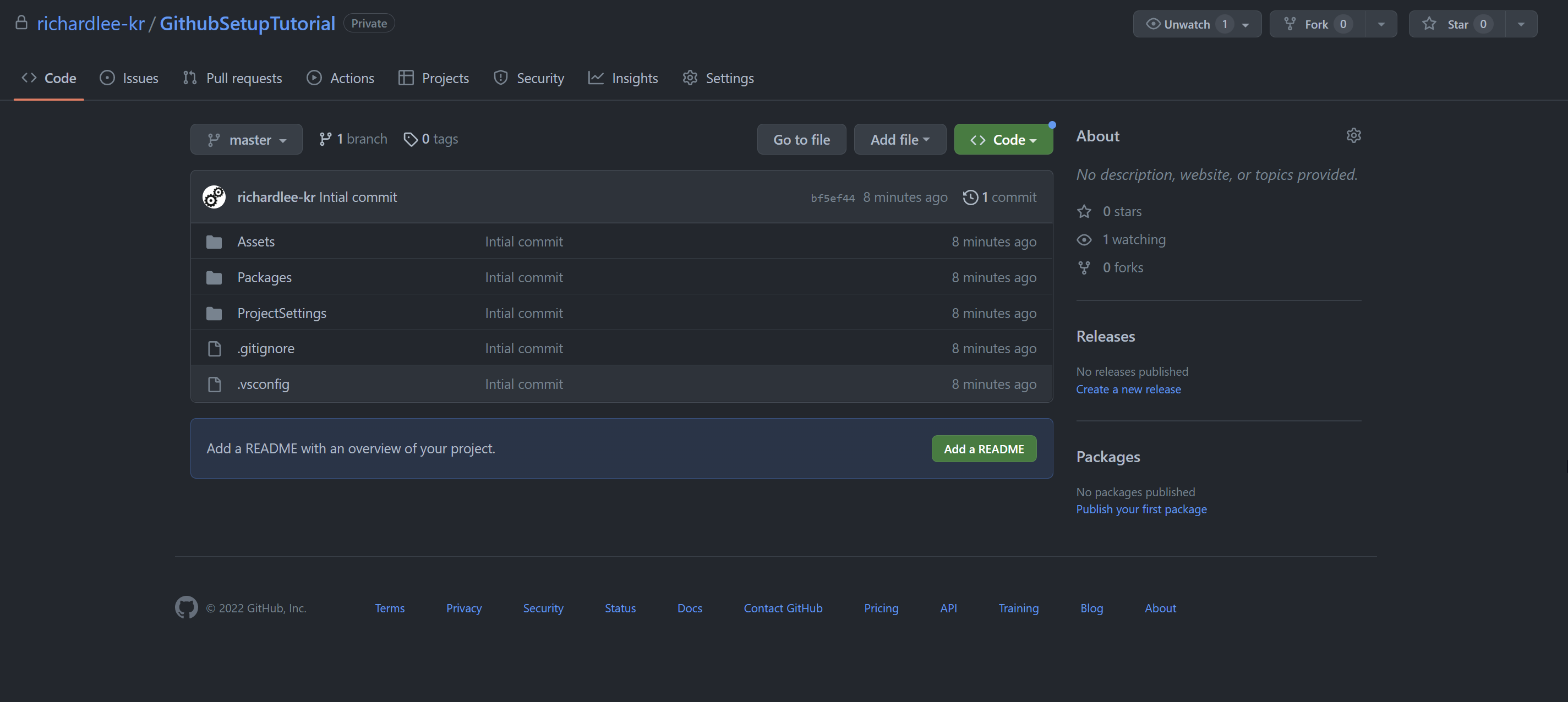
'작업일지 > Unity' 카테고리의 다른 글
| [Unity] Netcode for Gameobject 테스트 (0) | 2022.11.19 |
|---|---|
| [Unity] Photon Fusion Multiplayer 구현 테스트 (0) | 2022.11.15 |
| [Unity] Unity Editor 2021.x에서 URP로 전환하기 (2) | 2022.07.18 |
| [Unity] 기본 스크립트 커스터마이징 (0) | 2022.07.14 |
| [Unity] ML-Agent 개발 환경 구축 (3) | 2021.05.17 |